REMEDIATION
Remediation is the actual process of designing and developing your online assets such that they are digitally accessible and inclusive to all kinds of audience.
ACCESSIBILITY ROADMAP
We understand that each enterprise has its own unique digital footprint, and that successful remediation largely depends on defining the accessibility strategy and roadmap.
We help you take stock of the various online assets and devise detailed plans for making the content in each of them digitally accessible for people with disabilities.
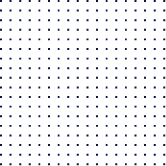
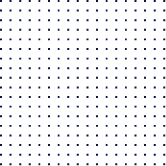


Websites & Mobile Apps
Implement standards to make them navigable, operable, and understandable.


Documents
Fixing accessibility errors in your entire backlog of PDFs and Office documents.


Media files
Video captioning & Audio transcripts.
DESIGN THINKING FOR ACCESSIBILITY
Following are the five primary disability categories and a few examples for each:
- Visual – Blindness, low-vision, color blindness
- Hearing - Deaf or difficulty in hearing
- Motor – Paralysis, or lack of ability to use the limbs.
- Speech – Inability to speak or a speech impediment
- Cognitive – Dyslexia, autism, ADHD
There are several assistive technologies that help people with disabilities browse and use the web. However, it is also website owners’ duty to ensure that their content is as usable as possible for all users. At Tech Brains, we apply the core principles of design thinking to develop user-centric applications and platforms. Inclusive design is only our next natural step towards customer experience excellence.

ACCESSIBILITY ENGINEERING
Our expert remediation team shall ensure compliance with Section 508, WCAG 2.0, or PDF/UA document accessibility standards for all your digital and document assets.
DIGITAL ASSETS REMEDIATION

- Appropriate use of Semantic HTML to aid assistive technology
- Accurate page titles and headings for seamless navigation
- Fool-proof Keyboard navigation for those who have difficulty using the mouse
- Captions and transcripts for all videos and audio content
- Easily navigable form fields & precise labels
- Color Contrast that is decipherable even in monochrome display
DOCUMENT ASSETS REMEDIATION
-
Document backlog
Create a backlog of all existing PDF & Office documents.
-
Automatic tagging tools
Fix all accessible errors with automatic tagging tools.
-
Establish best practices
Establish best practices to create accessible documents in future.
-
Policies & Checklists
Define, draft, and document policies & checklists to sustain document accessibility according to organizational needs.
